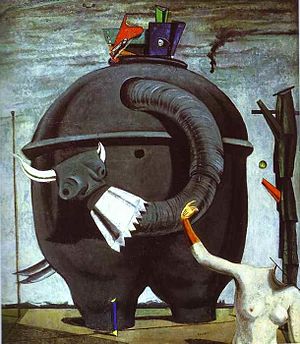Game engines are used to develop and create video games. Game engines provide developers with core coding and rendering tools like:
- Graphics Rendering engine
- Physics engine
- Collision Detection engine
- Artificial Intelligence engine
- Sound engine
2D Game Engines
Adventure Game studio
Box 2D
Enigma
Exult
JGame
Allegro Library
Cocos2D
Flare
Flash Punk
2D game engines are popular and were once the only game engines used. Initially, Games were created with lines of code in the beginning. I cannot find any sources describing the creation and release of the first 2D game engines, so I have to assume that the reasoning behind using these first engines was purely experimental.
3D Game Engines
Unity
Frostbite
Source
Cry Engine
Infinity ward
RPG engines
Cube 2
Delta 3D
Jake 2
Ardor 3D
Flixel
3D Rad
3D game engines come packaged with an assortment of tools that developers can use to create an environment. 3D game engines tend to come with more realistic effects and physics then 2D game engines. Developers can use weather conditions, they can alter the terrain and they can apply 3D models of objects in the environment.
Game Mods
Sandbox Elevator Source
Flood Mod
Gary's Mod
Spac Build
Perp
Mods are modifications that the general public can create and apply to a game that they have purchased. These Mods however are not stand alone pieces of software, so a person must be in possession of the game they wish to mod in order to change it. These changes can be subtle like applying different textures to the environment, or they can be quite large packages like changing the entire game all together.
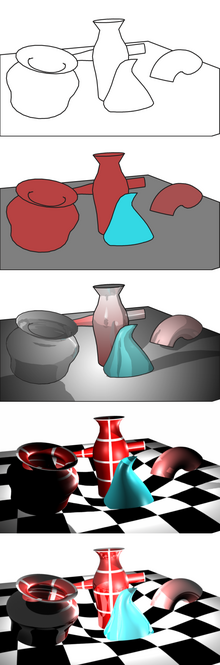 Graphics Rendering
Graphics RenderingSometimes in games you will be able to notice the graphics rendering process. Recently whilst playing Borderlands 2 I saw the environment being built around my character and then the graphics being applied in steps depending on detail. First of all the environment was blurry and it's texture contained of only one colour, soon another layer was added over the basic layer and it became more detailed but it was still wasn't a good quality of detail eventually the game applied another layer and the environment was done generating in the vicinity of my character.
Collision Detection
Video games have to split their very limited computing time between several tasks. Despite this resource limit, and the use of relatively primitive collision detection algorithms, programmers have been able to create believable, if inexact, systems for use in games.
 Game engines have the ability to calculate large amounts of equations in specific orders. However, the amount of equations it can handle varies depending on the game engine itself. If you have a very up to date, high priced and well reviewed game engine, it'll probably be able to handle immense amounts of calculations during collisions between objects in a game environment. During games, players may come across anomalies in the game environment, such as floating characters, frozen animations, rendered graphics etc. This is all because somewhere in the environment the game engine is trying to calculate complicated equations.
Game engines have the ability to calculate large amounts of equations in specific orders. However, the amount of equations it can handle varies depending on the game engine itself. If you have a very up to date, high priced and well reviewed game engine, it'll probably be able to handle immense amounts of calculations during collisions between objects in a game environment. During games, players may come across anomalies in the game environment, such as floating characters, frozen animations, rendered graphics etc. This is all because somewhere in the environment the game engine is trying to calculate complicated equations.Artificial Intelligence
Artificial intelligence is the replication of human behavior in the game's environment. Game developers can make this as detailed as possible in order to create a realistic feeling whilst playing the game, or they can make it simple so that normal none playable characters can perform normal tasks that help the player progress.
Depending on the size of the game and the amount of money that developers have at their disposal, game characters behavior can be tailored to accurately replicate the emotional state of human beings. 'The Witcher
 2' is an interesting example of AI in none playable characters. The player is exposed to many gatherings of characters in this game. They gather is places like a market place. And you can see them trade with shop keepers and tradesmen. But the player will notice that the weather conditions effect how the charcters behave in the environment. A striking example of this realistic behavior is that characters will avoid open spaces during rainfall.
2' is an interesting example of AI in none playable characters. The player is exposed to many gatherings of characters in this game. They gather is places like a market place. And you can see them trade with shop keepers and tradesmen. But the player will notice that the weather conditions effect how the charcters behave in the environment. A striking example of this realistic behavior is that characters will avoid open spaces during rainfall. Physics
Physics Physics in games have become very detailed recently. Things like gravity, cloth and water physics are what makes games even more realistic. And these effects can have an impact on the gameplay as well, games like 'Fluidity' revolve their game around physics and the flow of water when gravity has been applied.
 Sound
SoundGame engines come packaged with different soundbites that can be used in different games. Because sound is such an expansive media, Game engines have to come prepared with a large amount of sounds that tailor to the game developers needs. Different sounds like ambiance sounds and environment sounds are incorporated into this software. This way developers can make their games more entertaining and realistic. A small game that uses these sounds to their full advantage is Slender. There are lots of different sounds that are emitted to create suspense and realism. Such as walking in grass and turning your flash light on and off with a 'click' sound, plus faint music slowly players in the background the more the player advances.